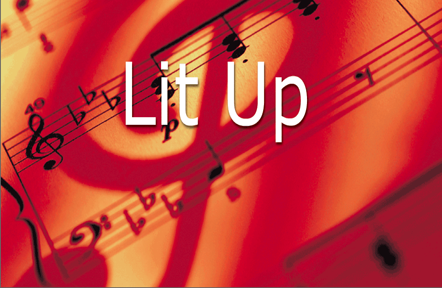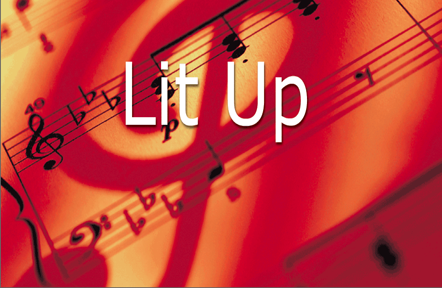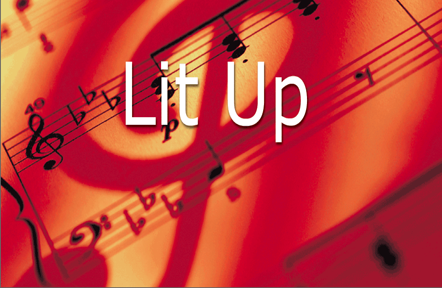
DOWNLOAD (3 options):
- Lit Up PC Version
- Lit Up Mac Version
- Lit Up iPad Version Requires FMP Go installed on iPad/iPhone
Installation Instructions
PC version
- Download the Lit Up PC Version from the link above and note where you save it
- Double click to expand the Lit Up PC V3.zip and then extract all files to a convenient location (desktop for example)
- Open the Lit Up folder and run the Lit Up.exe (or just LitUp)
Mac version
- Download the Lit Up Mac Version from the link above and note where you save it
- Double click to expand the Lit Up Mac V3.zip
- Run the LitUp.app or just LitUp (if .app is missing)
iPad version
- Requires Filemaker Go installed on the iPad (free via the App Store)
- Download the Lit Up iPad Version from the link above (using Safari on your iPad)
- Click Download
- Click Open in and choose "FileMaker Go"
Contact [email protected] if you need assistance.